Payments Made Simple
Define the payment method and manage customer and vendor payments
Manage Your Payments
Manage customer and vendor payments with options to define the payment method, payment source and payment reference.
Inventory Sol offers unique solutions to manage your payments.
1-You can manage vendor pre and post payments whether partial or full.
2-You can keep a record of refunds claimed by customers.
While making each payment a unique ID is generated automatically to help you search and track your payments.
Inventory Sol gives you options to pre-define your payment methods in the Payment Type under Setting Menu.
Apart from Setting Menu, you can create new customers and vendors here without leaving the Payment form.
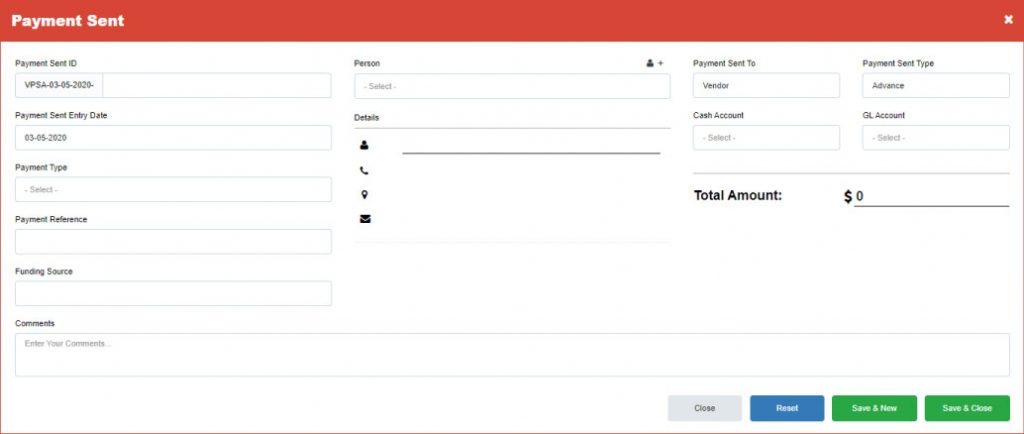

Payments, Adjustments and Refunds
Here you can receive payment from your customers against invoices as well as from vendors against adjustments or refunds.
You can receive payments made through different modes that are in your practice and can be tracked easily through a unique ID generated against each transaction.
Claim and Manage Credits
Sometimes you do not receive items exactly as per your purchase order; you may receive defective items, different items or some items could be missing. In such scenarios you can claim credits from the vendors that you can easily manage with Inventory Sol.

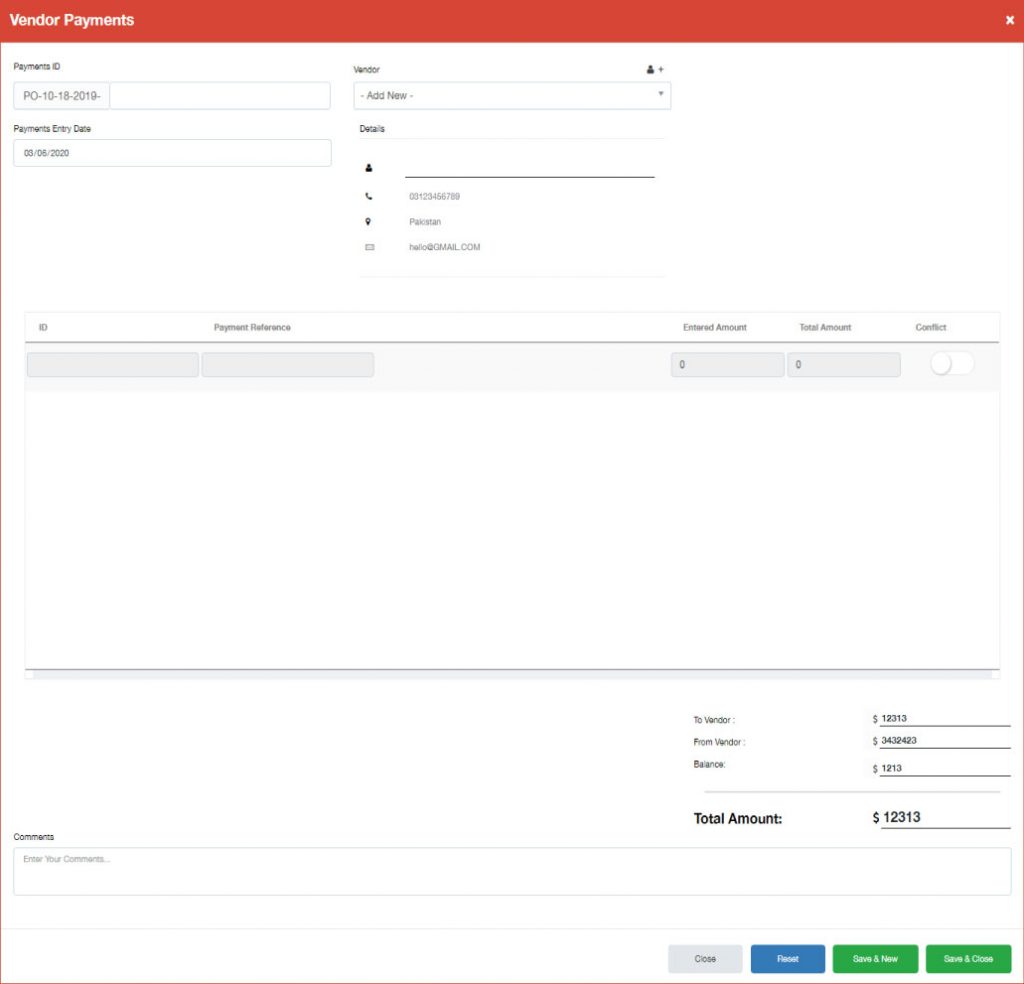
Purchase Order and Credit Status
Track all of your open purchase orders including those that are over due now and follow up with concerned vendors.
Here you can link payments made against the purchase orders that are already fulfilled.
You can link your credits claimed against the relevant purchase order.
Invoice Clearing
Here you apply the payments received against the paid invoices created for different customers.
Track all your invoices and replacements that are over due now and follow up with concerned customer.
You can link your sale returns against the relevant invoices and payment sent to customers.
